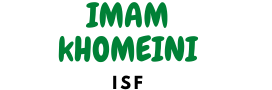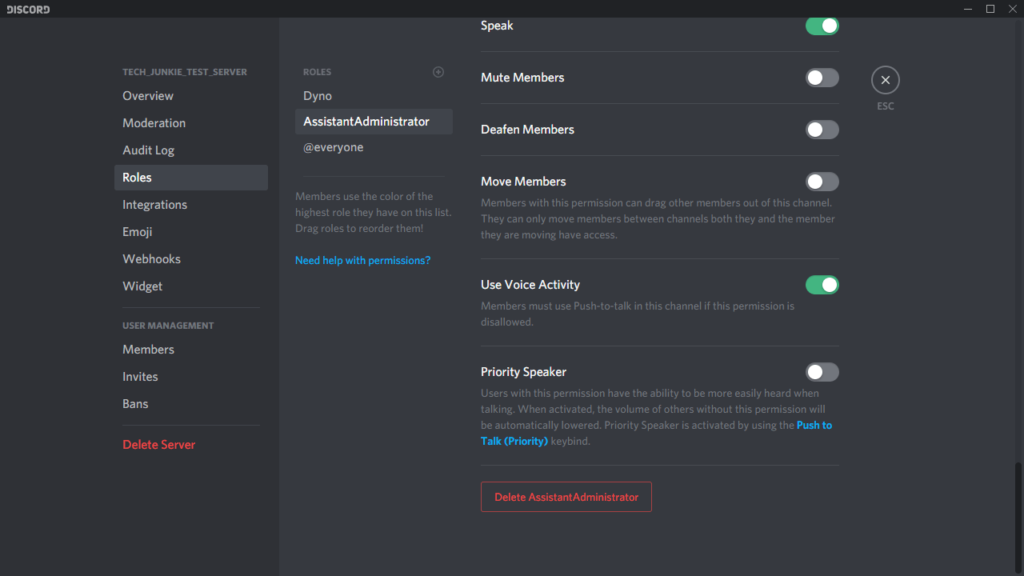Table of Contents
The discord which was initially started as an accessory chat room for gamers and streamers has now taken a shape of its own. Now you can find communities here ranging from people learning a new language to professional coders. It has become the go-to place for people to interact and share their ideas, meme, promote their content.
On an overview, discord might look complex at first but it is really easy to work with, and top it all it is free to use for all. You can join servers of other people or even create your own server and build a community around it.
When you create a server, you will need to create channels within your server to enhance the experience.
Discord roles
Once your server gets enough members it is wise to add roles in discord to some members to moderate the chat as well for the efficient proper working of the server.
Roles provide permission to post and moderate on certain channels on your server. On a restricted channel only members with permission can post on that channel.
While you will have control and permission on the whole serer without any roles.
How To create roles in Discord server:
To create a role in your server, log in to your account and open your server
- Click on the down sign next to your server’s name on the top left-hand side.
- Click on the “server setting” option.
- Then, click on “roles”.
- Tap on the “+” sign to add new roles. By default, @everyone has permission to access the function of the channel.
- you can create roles along with respective permission for those roles.
- You can assign a color to the roles.
Assigning roles to member :
Now that you have created the roles now you can assign these roles to the members of your server. You can assign more than one role to a member.
To assign roles :
- Go on the server setting.
- Click on the “Members”. A list of all members will dropdown.
- Click on the ‘+’ next to the name of the member to whom you want to assign the roles.
- Then, click on the “roles” and select the roles you want to assign.
Now the selected user can access your servers as per the permission you have given. Delegating your responsibility to members will help you greatly in managing your server. It will give your members a sense of responsibility while you will save some time to work on your project a little more.
You can keep adding new roles and keep increasing the number of members assigned as per the strength of your server.
Discord with all its functionalities has combine feature of the telegram, WhatsApp, zoom, etc. so just join or create a community and share experience with people from worldwide.